NOTE FROM JUSTIN: Hey everyone! Today’s post is from Paul Palmer, aka @toad64 on Twitter. I’ve enjoyed chatting with Paul about libraries and video games over Twitter for what now could be 6+ years. Recently, I saw that he was doing a program at his library that combined his library teens with something that I love, the video game Super Mario Maker. Paul’s program was really great and inspiring and I hope that after reading this post you’ll contact Paul and ask him questions so that you can run your own Super Mario Maker program at your library!
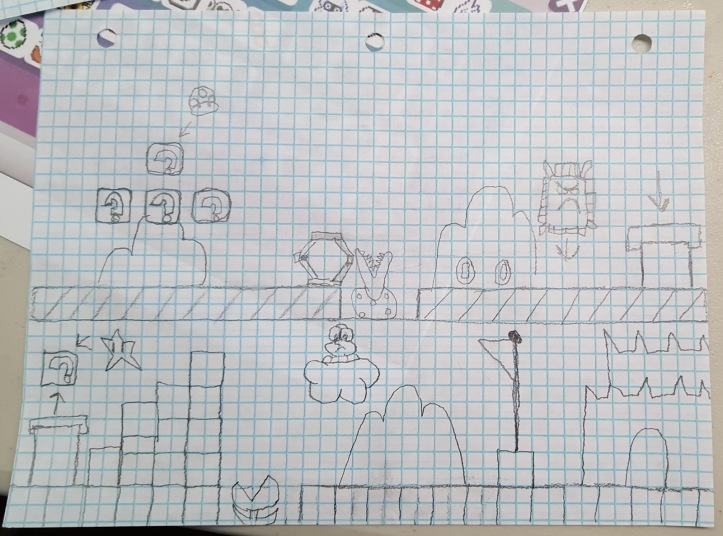
When I was a kid in elementary school, I would spend my free time in class making Super Mario levels on paper. A pipe here. Two rows of blocks for Hammer Bros there. My best friend and I would even make levels with pipes going all over the place, then give our mapped out levels to the other person to try and find their way through. So when Nintendo announced Super Mario Maker for the Wii U, I felt a wave of childish excitement wash over me. Here was a program that let you draw levels out on the Wii U gamepad, then with a press of a button you can jump in and play the level instantly. If only my 2nd grade self could have seen this!
As soon as I started playing Super Mario Maker I knew I would want to do some kind of program at the library with it. A Mario game that lets you make whatever you want? The possibilities are endless! I run a weekly gaming club at the library, so one week I brought in Mario Maker to see how they’d like it. I gave each of them a few minutes to make something, then we passed around the controller trying to beat their level. If you’ve seen any kids first play Mario Maker, you can probably guess what the levels looked like; absolute chaos! Everyone’s first reactions are just to put ever crazy element they can think of on screen and make the most impossible challenge imaginable. And while the laughed and had a good time, I wanted to make something that was fun but also got them to think a little more carefully about level design.
I looked around online to see if anyone had done any Super Mario level design programs before at the library, and was surprised to see Justin had written something up for one a year before! This was back before the game was out, so it was only focused on getting the level down on graph paper. I used that outline for the basis of my program and simply added to it. The plan was to introduce the kids to thoughtful level design, sit them down to make their own levels on graph paper, then when they were ready, we could pass around the gamepad inputting their levels into the game. When everyone’s levels were done, we would then play through them, which would also double as a way for us to upload the levels (any levels to be uploaded have to be finished first, so kids aren’t just uploading impossible levels).

I brought in my Nintendo Entertainment System and a copy of Super Mario Bros and invited the teens to play through the first level of the game and get a feel for it. They did NOT need any more encouragement, and actually as soon as the 9 teens entered the room some were already making a run for first dibs on the NES! I had also printed out a huge stitched together poster of the first level, about 6.5’ in length, which I spread on the table for others to look at while waiting for their turn at the game. I started explaining some of the thought that went into creating this first crucial level of Super Mario Bros. I told them to take note at how infrequent enemies actually are in the level, letting you stomp on a few goombas or a koopa troopa, then having Mario run for a while or jump on blocks or pipes. I mentioned how the first screen has very deliberate placement, ensuring that new players would learn about the power-ups and how to stomp on goombas. For those that may not know, the first goomba meets Mario right about where the first block is placed, so players who try to jump over the goomba will most likely bump into the block and land on him instead, teaching players that they can stomp them. Similarly, the first power-up will travel to the right, hit the pipe, then travel the opposite way towards Mario. If you try to jump the power-up, you’ll hit the bricks and grab it instead. Level design that teaches you the mechanics without you even realizing it!
After the brief level design talk, I brought out a few printouts of the original designs of the first few Super Mario levels, which were actually designed on graph paper! Just like the original designers, we’d be using graph paper to map out our levels. They were supplied with stacks of graph paper, pencils, markers, rulers, and a printout of the Mario Maker item screen so they knew what they had to work with. I then let them get to work on their levels. There were a few people who paired up to work together, but most decided to do their level design solo.
When they started finishing up their graph paper layouts, I handed out the gamepad and gave them a limited amount of time to put their work down in the game. It was planned that afterwards we would then play everyone’s levels and maybe talk about what worked and what didn’t work with them. However, time sure flies when you’re having fun, and I guess planning out Super Mario stages is more fun than I’d planned on, because the minutes started flying by. Part of the problem with our time came from the fact that after the first person had finished their level, they started handing it off to other teens, who were all anxious to try it out. I was really glad to see their enthusiasm, but I told them that we needed to keep the game free for people to make their levels first, and then we would play through them after. Even trying to limit people’s time creating levels, we quickly ran out of time, and when we’d gone 15 or 20 minutes past the time the program was supposed to end, I had to tell them that I’m sorry, but I needed to clean up the room. I still had one teen left who hadn’t gotten to make their level, and we didn’t get to end with the big finale of playing everyone’s crazy creations. However, almost all the people that attended are in the gaming club, including the one who still needed to make their level, so I told them that he’d make his level first thing, and we’d start gaming club by playing through all the levels. I really wanted to end the program with everyone laughing and yelling about each other’s crazy levels, but had to cut it short.
In the end, I’d still say it was a successful program. The fact that all the teens spent so much time thinking and making things, and wanted to make more felt great, and everyone seemed to be having a good time designing their levels. There’s a few points I’d like to work on for the next time I do this program (and believe me, we will be doing this again!). First obviously, is make this a longer program. I had it running 1.5 hours, and this could have been 2 hours easily. Secondly, I think maybe suggesting how best to use the graph paper would have helped a bit for the transition from paper to game. Super Mario Maker’s screen is arranged in a grid in edit mode, practically looking like graph paper already, but I found that while I assumed everyone would make one square on the paper coincide to one grid on the screen, some people just used the paper as if it was blank and drew their maps in whatever scale they wanted. They were welcome to do so, of course, but if they scaled in 1-to-1 it would go much faster when they’re making their level in-game.
Later on I uploaded the levels so they are available to play for anyone that has a copy of the game. They can be accessed on the Super Mario Maker Bookmarks page to easily find and bookmark them for later. In the end, my “less is more” speech about level design kind of lost out to putting a whole bunch of chaos on the screen after all, but it’s their levels and they can make whatever they want! If you have the opportunity to try out Super Mario Maker, but all means, do so. It’s extremely addictive to simply draw a level on the touchscreen then instantly play through it. I’d love to see more libraries make use of the creativity contained in this game, and whether your teens are making carefully plotted out levels or just putting everything but the kitchen sink in there to stump their friends, they are sure to have a good time.
For more information, please visit: http://sellerslibraryteens.blogspot.com/2016/03/making-super-mario-levels-at-library.html
Very impressive and looks like fun too!
Thanks Paul.